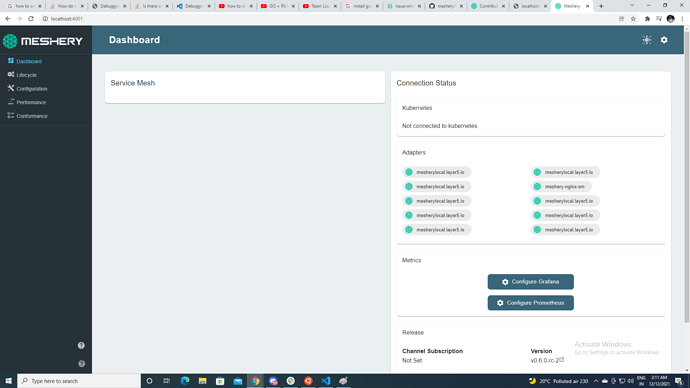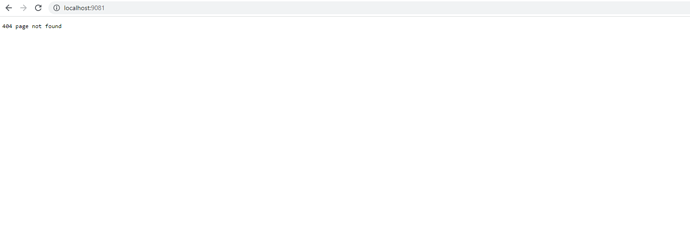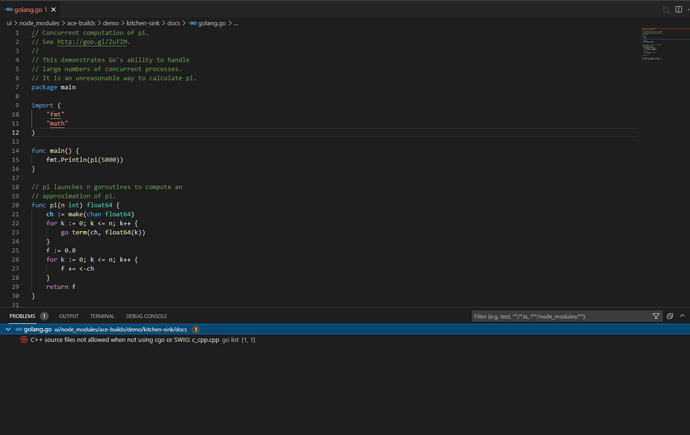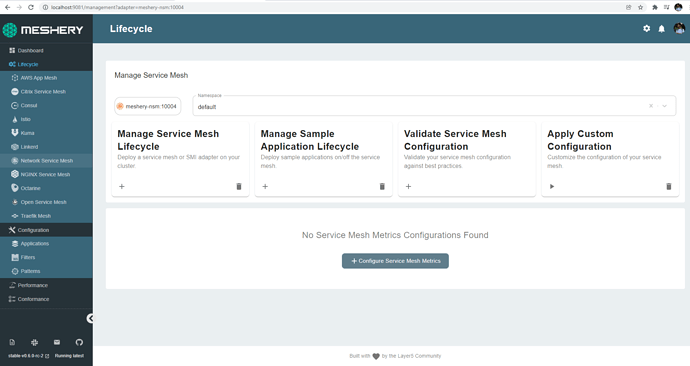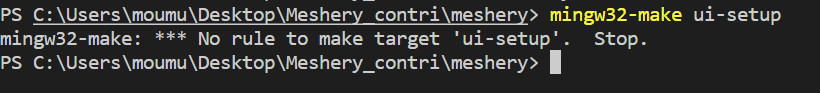Tried using WSL2 and seems I made progress
This is what I am getting in the dashboard. Else getting 404 not found for other pages
And this the error in the teminal
`warn - Disabled SWC as replacement for Babel because of custom Babel configuration “babel.config.js” SWC disabled | Next.js
warn - ./app/store.js
Anonymous arrow functions cause Fast Refresh to not preserve local component state.
Please add a name to your function, for example:
Before
export default () =>
After
const Named = () =>
export default Named;
A codemod is available to fix the most common cases: Upgrading: Codemods | Next.js
Ready on http://localhost:4001
warn - ./app/store.js
Anonymous arrow functions cause Fast Refresh to not preserve local component state.
Please add a name to your function, for example:
Before
export default () =>
After
const Named = () =>
export default Named;
A codemod is available to fix the most common cases: Upgrading: Codemods | Next.js
wait - compiling /…
warn - ./app/store.js
Anonymous arrow functions cause Fast Refresh to not preserve local component state.
Please add a name to your function, for example:
Before
export default () =>
After
const Named = () =>
export default Named;
A codemod is available to fix the most common cases: Upgrading: Codemods | Next.js
MUI: adaptV4Theme() is deprecated.
Follow the upgrade guide on Migrating to v5: getting started - Material UI.
Warning: Failed prop type: The prop pageContext is marked as required in WrappedComponent, but its value is undefined.
at WrappedComponent (webpack-internal:///./pages/_document.js:170:27)
at MyApp (webpack-internal:///./pages/_app.js:38:3)
at StyleRegistry (/home/deepayan/meshery/ui/node_modules/next/node_modules/styled-jsx/dist/stylesheet-registry.js:231:34)
at AppContainer (/home/deepayan/meshery/ui/node_modules/next/dist/server/render.js:325:29)
Warning: should not be used in _document.js’s . `<title>` should not be used in _document.js `<Head>` | Next.js
warn - ./app/store.js
Anonymous arrow functions cause Fast Refresh to not preserve local component state.
Please add a name to your function, for example:
Before
export default () =>
After
const Named = () =>
export default Named;
A codemod is available to fix the most common cases: Upgrading: Codemods | Next.js
wait - compiling /404…
warn - ./app/store.js
Anonymous arrow functions cause Fast Refresh to not preserve local component state.
Please add a name to your function, for example:
Before
export default () =>
After
const Named = () =>
export default Named;
A codemod is available to fix the most common cases: Upgrading: Codemods | Next.js
MUI: adaptV4Theme() is deprecated.
Follow the upgrade guide on Migrating to v5: getting started - Material UI.
Warning: should not be used in _document.js’s . `<title>` should not be used in _document.js `<Head>` | Next.js
Warning: should not be used in _document.js’s . `<title>` should not be used in _document.js `<Head>` | Next.js
Warning: should not be used in _document.js’s . https://nextjs.org/docs/messages/no-document-title`
This is what I am getting for the server
This is the errors in terminal
cd cmd; go mod tidy; \ BUILD="v0.6.0-rc-2" \ PROVIDER_BASE_URLS="https://meshery.layer5.io" \ PORT=9081 \ DEBUG=true \ ADAPTER_URLS="mesherylocal.layer5.io:10000 mesherylocal.layer5.io:10001 mesherylocal.layer5.io:10002 mesherylocal.layer5.io:10003 mesherylocal.layer5.io:10004 mesherylocal.layer5.io:10006 mesherylocal.layer5.io:10007 mesherylocal.layer5.io:10008 mesherylocal.layer5.io:10009 meshery-nginx-sm:10010" \ go run main.go; INFO[0000] Registered Meshery local Capabilities INFO[0000] Meshery server current channel: Not Set INFO[0000] Using '/home/deepayan/.meshery/config' to store user data INFO[0000] Using '/home/deepayan/.kube' as the folder to look for kubeconfig file INFO[0000] Log level: debug INFO[0001] Starting Server listening on :9081 INFO[0085] retrieved user: {deepayanmukherjee1312@gmail.com https://lh3.googleusercontent.com/a-/AOh14GjlFsZdhwx9aIndaSRv0z3HUEyldDIK5w7KehDGmQ=s96-c} ERRO[0085] Unable to load default kubernetes config: Get "https://kubernetes.docker.internal:6443/version?timeout=32s": dial tcp 127.0.0.1:6443: connect: connection refused INFO[0089] retrieved user: {deepayanmukherjee1312@gmail.com https://lh3.googleusercontent.com/a-/AOh14GjlFsZdhwx9aIndaSRv0z3HUEyldDIK5w7KehDGmQ=s96-c} INFO[0089] retrieved user: {deepayanmukherjee1312@gmail.com https://lh3.googleusercontent.com/a-/AOh14GjlFsZdhwx9aIndaSRv0z3HUEyldDIK5w7KehDGmQ=s96-c} ERRO[0089] Unable to load default kubernetes config: Get "https://kubernetes.docker.internal:6443/version?timeout=32s": dial tcp 127.0.0.1:6443: connect: connection refused ERRO[0089] Unable to load default kubernetes config: Get "https://kubernetes.docker.internal:6443/version?timeout=32s": dial tcp 127.0.0.1:6443: connect: connection refused INFO[0089] retrieved user: {deepayanmukherjee1312@gmail.com https://lh3.googleusercontent.com/a-/AOh14GjlFsZdhwx9aIndaSRv0z3HUEyldDIK5w7KehDGmQ=s96-c} ERRO[0089] Unable to load default kubernetes config: Get "https://kubernetes.docker.internal:6443/version?timeout=32s": dial tcp 127.0.0.1:6443: connect: connection refused INFO[0090] retrieved user: {deepayanmukherjee1312@gmail.com https://lh3.googleusercontent.com/a-/AOh14GjlFsZdhwx9aIndaSRv0z3HUEyldDIK5w7KehDGmQ=s96-c} INFO[0090] retrieved user: {deepayanmukherjee1312@gmail.com https://lh3.googleusercontent.com/a-/AOh14GjlFsZdhwx9aIndaSRv0z3HUEyldDIK5w7KehDGmQ=s96-c} ERRO[0090] Unable to load default kubernetes config: Get "https://kubernetes.docker.internal:6443/version?timeout=32s": dial tcp 127.0.0.1:6443: connect: connection refused ERRO[2021-12-12T02:05:34+05:30] Kubernetes config is not initialized with Meshery app=meshery code=2000 probable-cause="Kubernetes config is not accessible to meshery or not valid" severity=2 short-description="No valid kubernetes config found" suggested-remediation="Upload your kubernetes config via the settings dashboard. If uploaded, wait for a minute for it to get initialized" ERRO[2021-12-12T02:05:34+05:30] Kubernetes config is not initialized with Meshery app=meshery code=2000 probable-cause="Kubernetes config is not accessible to meshery or not valid" severity=2 short-description="No valid kubernetes config found" suggested-remediation="Upload your kubernetes config via the settings dashboard. If uploaded, wait for a minute for it to get initialized" ERRO[2021-12-12T02:05:34+05:30] Kubernetes config is not initialized with Meshery app=meshery code=2000 probable-cause="Kubernetes config is not accessible to meshery or not valid" severity=2 short-description="No valid kubernetes config found" suggested-remediation="Upload your kubernetes config via the settings dashboard. If uploaded, wait for a minute for it to get initialized" ERRO[2021-12-12T02:05:34+05:30] Kubernetes config is not initialized with Meshery app=meshery code=2000 probable-cause="Kubernetes config is not accessible to meshery or not valid" severity=2 short-description="No valid kubernetes config found" suggested-remediation="Upload your kubernetes config via the settings dashboard. If uploaded, wait for a minute for it to get initialized" ERRO[2021-12-12T02:05:34+05:30] Kubernetes config is not initialized with Meshery app=meshery code=2000 probable-cause="Kubernetes config is not accessible to meshery or not valid" severity=2 short-description="No valid kubernetes config found" suggested-remediation="Upload your kubernetes config via the settings dashboard. If uploaded, wait for a minute for it to get initialized" ERRO[2021-12-12T02:05:34+05:30] Kubernetes config is not initialized with Meshery app=meshery code=2000 probable-cause="Kubernetes config is not accessible to meshery or not valid" severity=2 short-description="No valid kubernetes config found" suggested-remediation="Upload your kubernetes config via the settings dashboard. If uploaded, wait for a minute for it to get initialized" ERRO[2021-12-12T02:05:34+05:30] Kubernetes config is not initialized with Meshery app=meshery code=2000 probable-cause="Kubernetes config is not accessible to meshery or not valid" severity=2 short-description="No valid kubernetes config found" suggested-remediation="Upload your kubernetes config via the settings dashboard. If uploaded, wait for a minute for it to get initialized" ERRO[2021-12-12T02:05:34+05:30] Kubernetes config is not initialized with Meshery app=meshery code=2000 probable-cause="Kubernetes config is not accessible to meshery or not valid" severity=2 short-description="No valid kubernetes config found" suggested-remediation="Upload your kubernetes config via the settings dashboard. If uploaded, wait for a minute for it to get initialized" ERRO[2021-12-12T02:05:34+05:30] Kubernetes config is not initialized with Meshery app=meshery code=2000 probable-cause="Kubernetes config is not accessible to meshery or not valid" severity=2 short-description="No valid kubernetes config found" suggested-remediation="Upload your kubernetes config via the settings dashboard. If uploaded, wait for a minute for it to get initialized" ERRO[2021-12-12T02:05:34+05:30] Kubernetes config is not initialized with Meshery app=meshery code=2000 probable-cause="Kubernetes config is not accessible to meshery or not valid" severity=2 short-description="No valid kubernetes config found" suggested-remediation="Upload your kubernetes config via the settings dashboard. If uploaded, wait for a minute for it to get initialized" ERRO[2021-12-12T02:05:34+05:30] Get "https://kubernetes.docker.internal:6443/version?timeout=32s": dial tcp 127.0.0.1:6443: connect: connection refused app=meshery code=2050 probable-cause="Kubernetes might not be reachable from meshery" severity=2 short-description="unable to ping kubernetes.unable to scan" suggested-remediation="Make sure meshery has connectivity to kubernetes"