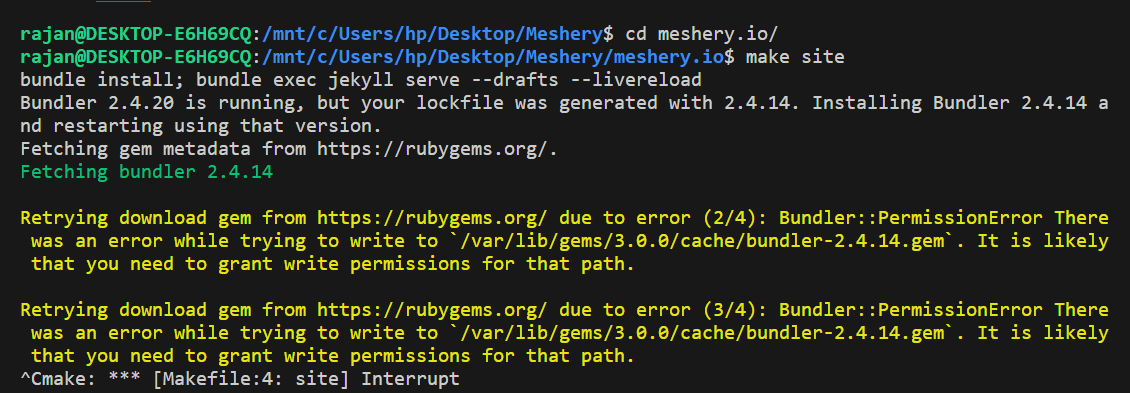Hi, While setting up environment I’m facing this issue can anyone tell to me how to resolve these issue?
I followed this document Contributing to Meshery Docker Extension | Meshery.
Slack
Hey @Shailika_Sahu, can please share the output logs for the issue you are facing
@Yash_Sharma It’s been Resolved Thanks.
Hey, I’m also not able to setup the project locally, can you help me out?
Thanks
Hey @shivamtaneja, Yeah sure let me know the issue you are facing
Hi @Yash_Sharma I figured out the error, thanks tho
Hey @shivamtaneja, it would be great if you could share the solution, it might help other folks in the community
Sure, definitely.
I was using windows 11 to setup Meshery, so these are the steps i followed.
- Install WSL - Install WSL | Microsoft Learn
- Install the WSL extenstion on VSC, this helps to open the code editor on a virtual ubuntu development machine.
- Clone the project on WSL machine, and open the project then open the terminal of VSC.
- Since Meshery works on Jekyll, so we need to setup Jekyll for our ubuntu WSL machine, just follow the commands on this website - Jekyll on Ubuntu | Jekyll • Simple, blog-aware, static sites
Note - we don’t need to install make & gcc seperately, when we install gem it automatically installs necessary dependencies like make and gcc.
Hey Shivam, I use Windows 10, and I’ve executed all the commands and installed everything you mentioned. Could you please tell me how to install ‘node_modules’ if need it and how to run it?
After you clone the project and open it on vsc, open the terminal and run the following commands and check if they are giving error or not, these commands can be found on Installation | Jekyll • Simple, blog-aware, static sites
ruby -vgem -v-
gcc -v, andmake -v
If there’s no error in these commands that means all the dependencies are correctly installed.
Now we just need to run the make site command in the terminal, it’ll install the ‘node_modules’, and your development server will start.
Also if you read the README.md file on the meshery github GitHub - meshery/meshery.io: Site for Meshery, the cloud native manager, you’ll find all the steps.
If you are still facing any errors, do let me know.
I am new to open source, and I have installed almost everything that was mentioned there, and I’ve done a bit more. However, I am still encountering this error. I have been trying to run it locally for almost 2-3 days now. Please help me
Use sudo. Use WSL2.