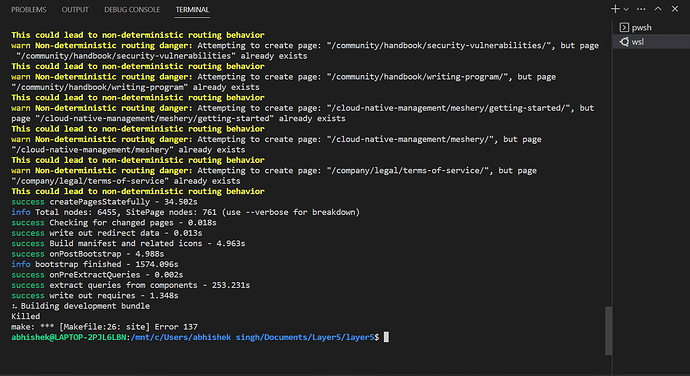Getting error in Running make Site Cmd
Killed
make: *** [Makefile:26: site] Error 137
I hate to be the bearer of bad news, but your system is running out of memory while trying to build the site. Try closing all other applications, killing all other unused processes, and building again.
I have Tried It but didn’t work. Going to try it again and I will notify you here
Thank you for your response.
What’s the hardware configuration of your machine?
System Information
Time of this report: 4/6/2023, 17:38:18
Machine name: LAPTOP-2PJL6LBN
Machine Id: {33845D06-3408-4276-BAA3-065A4F5AA2AD}
Operating System: Windows 11 Home Single Language 64-bit (10.0, Build 22621) (22621.ni_release.220506-1250)
Language: English (Regional Setting: English)
System Manufacturer: Acer
System Model: Nitro AN515-43
BIOS: V1.03 (type: UEFI)
Processor: AMD Ryzen 5 3550H with Radeon Vega Mobile Gfx (8 CPUs), ~2.1GHz
Memory: 8192MB RAM
Available OS Memory: 6082MB RAM
Page File: 10958MB used, 2548MB available
Windows Dir: C:\WINDOWS
DirectX Version: DirectX 12
DX Setup Parameters: Not found
User DPI Setting: 120 DPI (125 percent)
System DPI Setting: 120 DPI (125 percent)
DWM DPI Scaling: UnKnown
Miracast: Available, with HDCP
Microsoft Graphics Hybrid: Supported
DirectX Database Version: 1.4.5
DxDiag Version: 10.00.22621.0001 64bit Unicode
Let’s see what your system’s free resources look like as you build the site…
do i need to hit make site cmd and then share details??
Also, be aware of this suggestion - Unable to run the code for Layer5 Repo - #5 by HetviSoni
Ok let me try this solution
Unable to run the code for Layer5 Repo - #5 by HetviSoni Tried this solution but again getting the same error
@Abhishek_Singh I would suggest you to run this command in a separate terminal outside vs-code
because sometimes due to heavy load of packages process gets killed
I tried it but still getting the same error
Hey @Abhishek_Singh , I’ve set up the Development environment in WSL and have faced no issues so far, this is a user-specific problem, as @Sudhanshu_Dasgupta, suggested removing all the background processes and running the make command through the terminal will help. WSL is very resource intensive, to be honest. You have to refer to online resources to solve this issue.
I appreciate your help. I will try to find a solution and update you all. Thank you again for your assistance!
hey @Karan but i not able to set up in wsl.
Hi !!
Has anyone found a solution to this?
I am getting same error. I am trying to run on WSL Ubuntu. I have tried all the solutions mentioned here.
I even tried running on window but there make setup took 2 hrs but still did not finish.
Your machine is running out of memory if you’re getting error code 137. Close all other applications on your machine, leaving only your IDE (or use Codespaces or Gitpod or a remote VM).
I tried closing all other applications; so will try other alternatives suggested
Gitpod worked!! Thanks Lee
Hi everyone,
I am currently trying to set up the Layer5 repository but have been running into issues. Every time I run make site, the build process doesn’t complete successfully. I initially attempted this on my local Windows machine, but using WSL became quite resource-intensive. As a result, I switched to GitHub Codespaces, but I am still facing the same problem.
I have included the full terminal output below for reference. I would appreciate it if someone could take a look and let me know if I am missing any steps or doing something incorrectly.
@tirukovelamanoj ➜ /workspaces/layer5 (master) $ make site
npm start
> Layer5@1.0.0 start
> npm run develop
> Layer5@1.0.0 develop
> env-cmd -f .env.development gatsby develop
success compile gatsby files - 10.187s
info The following flags are active:
- FAST_DEV · Enable all experiments aimed at improving develop server start time & develop DX.
- PARALLEL_SOURCING · EXPERIMENTAL · (Umbrella Issue (https://gatsby.dev/parallel-sourcing-feedback)) · Run all source
plugins at the same time instead of serially. For sites with multiple source plugins, this can speedup sourcing and
transforming considerably.
- DEV_SSR · (Umbrella Issue (https://gatsby.dev/dev-ssr-feedback)) · Server Side Render (SSR) pages on full reloads during
develop. Helps you detect SSR bugs and fix them without needing to do full builds.
- PRESERVE_FILE_DOWNLOAD_CACHE · (Umbrella Issue (https://gatsby.dev/cache-clearing-feedback)) · Don't delete the downloaded
files cache when changing gatsby-node.js & gatsby-config.js files.
There is one other flag available that you might be interested in:
- DETECT_NODE_MUTATIONS · Diagnostic mode to log any attempts to mutate node directly. Helpful when debugging missing data
problems. See https://gatsby.dev/debugging-missing-data for more details.
success load gatsby config - 1.440s
warn Plugin gatsby-plugin-mdx is not compatible with your gatsby version 5.14.1 - It requires gatsby@^4.0.0-next
warn Plugin gatsby-plugin-mdx is not compatible with your gatsby version 5.14.1 - It requires gatsby@^4.0.0-next
ERROR #11329 API.NODE.VALIDATION
Your plugins must export known APIs from their gatsby-node.
See https://www.gatsbyjs.com/docs/reference/config-files/gatsby-node/ for the list of Gatsby node APIs.
- The plugin gatsby-plugin-mdx@3.20.0 is using the API "unstable_shouldOnCreateNode" which is not a known API.
Some of the following may help fix the error(s):
- Rename "unstable_shouldOnCreateNode" -> "shouldOnCreateNode"
success load plugins - 2.895s
success onPreInit - 0.018s
success initialize cache - 0.544s
success copy gatsby files - 0.267s
success Compiling Gatsby Functions - 0.596s
success onPreBootstrap - 0.644s
success createSchemaCustomization - 0.018s
warn Browserslist: caniuse-lite is outdated. Please run:
npx update-browserslist-db@latest
Why you should do it regularly: https://github.com/browserslist/update-db#readme
success Checking for changed pages - 0.002s
success source and transform nodes - 66.947s
success building schema - 1.937s
success create redirects
info Skipping creating page "/projects/sistent/components/icons/guidance" - file not found:
"./src/sections/Projects/Sistent/components/icons/guidance.js"
info Skipping creating page "/projects/sistent/components/icons/code" - file not found:
"./src/sections/Projects/Sistent/components/icons/code.js"
success createPages - 0.759s
success createPagesStatefully - 0.459s
info Total nodes: 33237, SitePage nodes: 1200 (use --verbose for breakdown)
success Checking for changed pages - 0.001s
success write out redirect data - 0.003s
success Build manifest and related icons - 0.084s
success onPostBootstrap - 0.087s
info bootstrap finished - 90.359s
success onPreExtractQueries - 0.001s
success extract queries from components - 9.997s
success write out requires - 0.253s
warn This query took more than 15s to run — which might indicate you're querying too much or have some unoptimized code:
File path: /workspaces/layer5/src/sections/Blog/Blog-single/index.js
warn This query took more than 15s to run — which might indicate you're querying too much or have some unoptimized code:
File path: /workspaces/layer5/src/sections/Community/Members-grid/DataWrapper.js
success Running gatsby-plugin-sharp.IMAGE_PROCESSING jobs - 25.515s - 919/919 36.02/s
⠧ Building development bundle
not finished Building development bundle - 129.556s