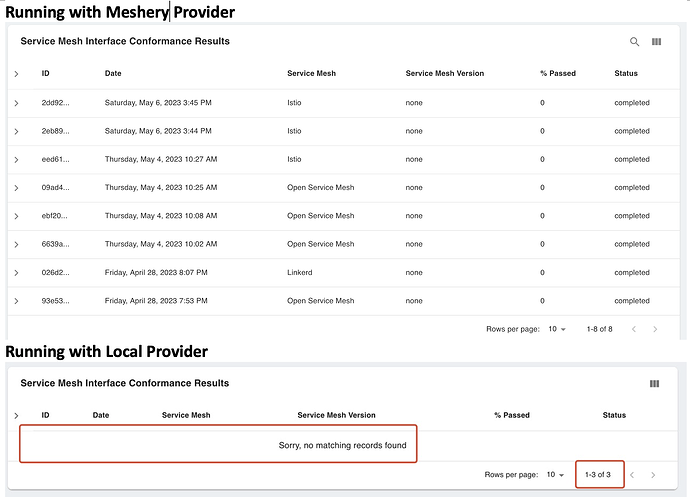I installed meshery on single-node K3s server and tried both Provider modes, but unable to see SMI Conformance Results. When running via Meshery Provider I’m able to see empty (no test results data) results in web console, but when running in Local mode, no results are displayed.
Question I would like to ask is: How can I execute SMI conformance tests and retrieve the output indicating the SMI conformance results of particular service mesh installed via adapters?
mersheryctl version details as below:
VERSION GITSHA
Client v0.6.87 272a96408
Server v0.6.87 272a9640
Checking for latest version of mesheryctl...
v0.6.87 is the latest release.
Thank you.
Adding screenshots to make my question more clear
When running via Meshery Provider I’m able to see empty (no test results data) results in web console, but when running in Local mode, no results are displayed.
I have tried following Meshery setups:
- Install Meshery (In-cluster) on Running K8s 1.26 version
- Install Meshery via Docker and connected external K8s cluster
System Status (Meshery on Docker)
Name Command State Ports
--------------------------------------------------------------------------------
meshery_meshery-app- /meshery-app-mesh Up 0.0.0.0:10005->10005/
mesh_1 tcp
meshery_meshery- ./meshery-cilium Exit 2
cilium_1
meshery_meshery- /meshery-consul Up 0.0.0.0:10002->10002/
consul_1 tcp
meshery_meshery- /meshery-istio Up 0.0.0.0:10000->10000/
istio_1 tcp
meshery_meshery-kuma_1 /meshery-kuma Up 0.0.0.0:10007->10007/
tcp
meshery_meshery- ./meshery-linkerd Up 0.0.0.0:10001->10001/
linkerd_1 tcp
meshery_meshery-nginx- /meshery-nginx-sm Up 0.0.0.0:10010->10010/
sm_1 tcp
meshery_meshery-nsm_1 ./meshery-nsm Up 0.0.0.0:10004->10004/
tcp
meshery_meshery-osm_1 /meshery-osm Up 0.0.0.0:10009->10009/
tcp
meshery_meshery- ./meshery-traefik-mesh Up 0.0.0.0:10006->10006/
traefik-mesh_1 tcp
meshery_meshery_1 /bin/sh -c ./meshery Up 0.0.0.0:9081->9081/tc
p
meshery_watchtower_1 /watchtower Up 8080/tcp
NAME READY STATUS RESTARTS AGE
meshery-meshsync 1/1 Running 0 3h0m40s
meshery-operator 2/2 Running 0 3h0m56s
meshery-broker 2/2 Running 0 3h0m40s
smi-conformance 1/1 Running 0 23m12s
Meshery endpoint is http://localhost:9081
Any insights or suggestions are highly appreciated.
Thanks,
Ali