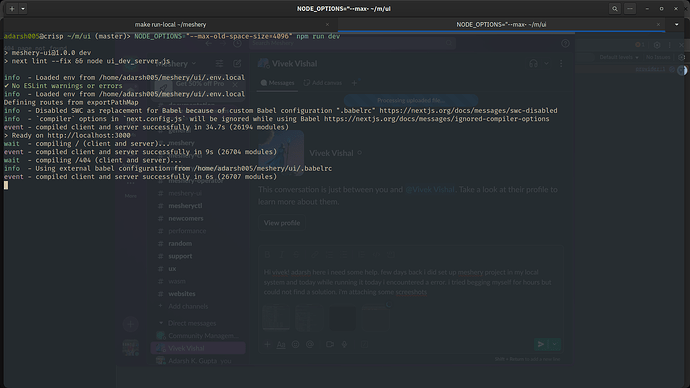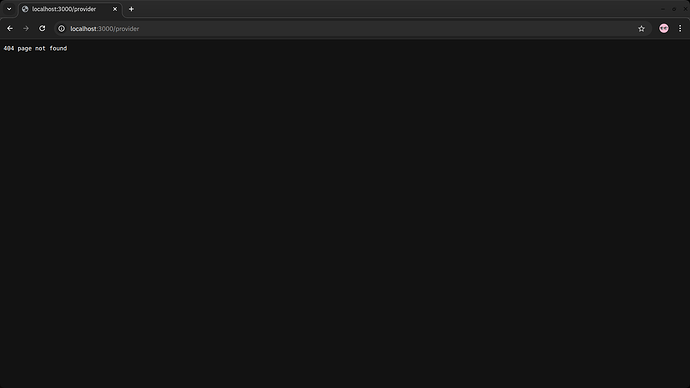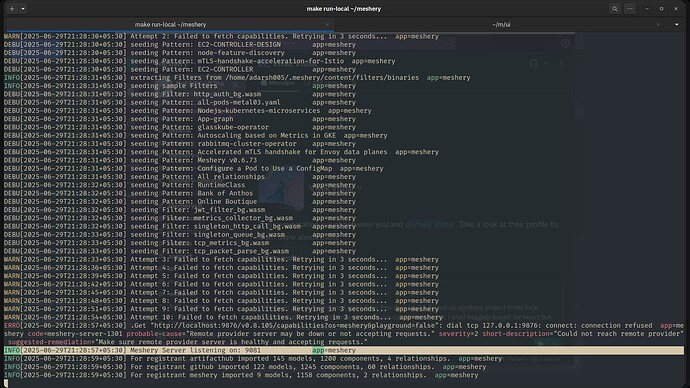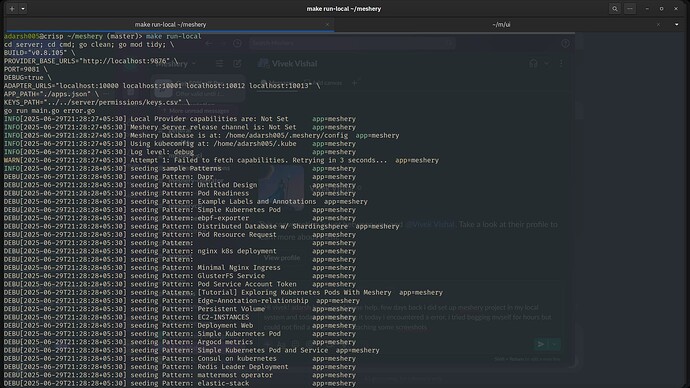Environment:
- Meshery
v0.8.107(master branch) - Go server:
make run-local(port9081) - UI:
npm run dev(port3000)
Issue Description:
When running the development environment:
- The Go backend starts successfully (
make run-local) - The UI dev server starts (
npm run dev) but takes unusually long to render - Eventually displays a 404 Page Not Found error (screenshots attached)
Observed Behavior:
- UI console shows successful compilation but browser renders 404
- No immediate errors in terminal logs
- Network tab shows failed API calls to backend endpoints
Error Logs:
- Browser console errors
- Terminal output from both
make run-localandnpm run dev - Network tab showing failed requests
Troubleshooting Attempted:
- Verified backend is running (
curl localhost:9081/api/system/version) - Cleared browser cache/hard reload
- Checked
.envfor correctNEXT_PUBLIC_BACKEND_URL(should point tohttp://localhost:9081) - Rebuilt UI dependencies (
rm -rf node_modules && npm install)