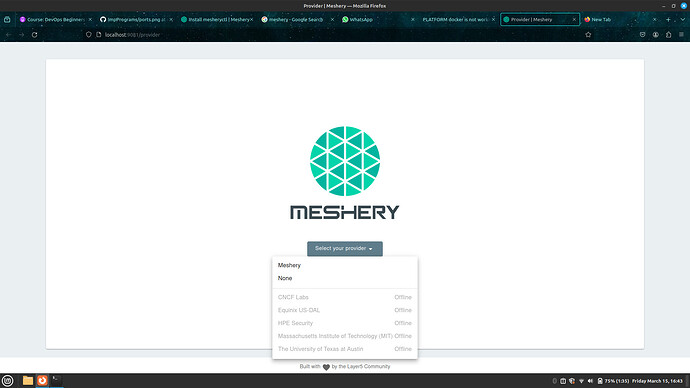when I run the command
curl -L https://meshery.io/install | PLATFORM=docker bash -
It shows
Host OS: Linux
Meshery Server Version: unavailable
Meshery Client Version: v0.7.31
Platform: Docker
However if platform is kubernetes its opening:
Lee
March 12, 2024, 4:11pm
2
Where are you running this Linux machine?
@hexxdump - - “Wayland Proxy”?
PRETTY_NAME=“Ubuntu 23.10”
Dual boot Ubuntu Linux with Windows 11
Hey Meshery is running successfully
Lee
March 15, 2024, 4:48pm
6
Yay! Do post your solution so that others might benefit.
Just follow the installation instructions appropriately from Install mesheryctl | Meshery and also update the system, especially for Ubuntu.
I hope this might help you.
1 Like