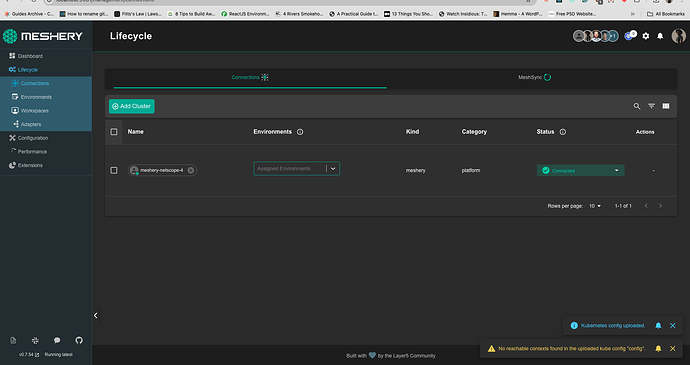Whenever I import my kubeconfig file, it’s uploaded successfully however, I get a warning
No reachable contexts found in the uploaded kube config “config” and actually no file is uploaded.
Laptop Specs:
OS: Sonoma 14.4.1
Chip: M1 Pro
@Christopher.Kalule thanks for offering some of your system’s details. The most probable cause here is one of lack of connectivity between the network that Meshery is deployed within and the network that Kubernetes is deployed within, consequently, Meshery can’t communicate with Kubernetes.
In order to best assist you, will you offer additional details about your environment? What how have you deployed Kubernetes? What’s the location of Kube API? Can it be reached from the same network that Meshery Server is deployed on? How have you deployed Meshery? What’s the output of mesheryctl system check?
When I run kubectl cluster-info dump to get the cluster information, including the API server endpoint
I get The connection to the server 127.0.0.1:57356 was refused - did you specify the right host or port?
When I run kubectl config view
apiVersion: v1
clusters:
- cluster:
certificate-authority-data: DATA+OMITTED
server: https://kubernetes.docker.internal:6443
name: docker-desktop
- cluster:
certificate-authority: /Users/[user-account]/.minikube/ca.crt
extensions:
- extension:
last-update: Wed, 08 May 2024 13:43:03 EAT
provider: minikube.sigs.k8s.io
version: v1.33.0
name: cluster_info
server: https://127.0.0.1:57356
name: minikube
contexts:
- context:
cluster: docker-desktop
user: docker-desktop
name: docker-desktop
- context:
cluster: minikube
extensions:
- extension:
last-update: Wed, 08 May 2024 13:43:03 EAT
provider: minikube.sigs.k8s.io
version: v1.33.0
name: context_info
namespace: default
user: minikube
name: minikube
current-context: minikube
kind: Config
preferences: {}
users:
- name: docker-desktop
user:
client-certificate-data: DATA+OMITTED
client-key-data: DATA+OMITTED
- name: minikube
user:
client-certificate: /Users/[user-account]/.minikube/profiles/minikube/client.crt
client-key: /Users/[user-account]/.minikube/profiles/minikube/client.key
When I run ping 127.0.0.1:57356 :
I get ping: cannot resolve 127.0.0.1:57356: Unknown host
I deployed Meshery using Docker
And the output for mesheryctl system check ?
Docker
--------------
✓ Docker is running
✓ docker-compose is available
Meshery Version
--------------
✓ Meshery Server is up-to-date (stable-v0.7.54)
✓ CLI is up-to-date (stable-v0.7.54)
Meshery Components
--------------
✓ localhost:10001 adapter is running and reachable
Meshery Operators
--------------
Error: !! Meshery is not connected to any contexts
when I run kubectl config current-context ?
I get minikube
@Lee
Nice follow up. This is all the info needed. ![]() . Network connectivity is your issue. There are any number of ways to solve this. I’ll list two options (there are others):
. Network connectivity is your issue. There are any number of ways to solve this. I’ll list two options (there are others):
- run
kubectl config use-context docker-desktopand use your Docker Desktop Kubernetes cluster with Meshery. - run the network commands on Minikube | Meshery and use your Minikube cluster with Meshery.
Or do both of these and have Meshery manage both clusters simultaneously.