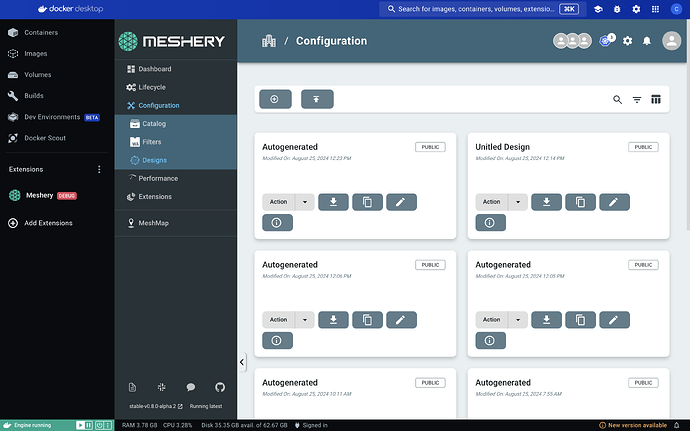I have done the local setup using meshery contributions guideline.
I have tried both mesheryctl installation with helm and minikube and the make commands. I have also installed meshery extension in docker.
Running that in debug mode. I have ran make ui-setup > make ui-build > make ui and in another terminal make server and make link.
I am trying to make changes in the given screen.
But inside docker extension changes are only reflecting for the login page. After login its fetching data from staging or production UI.
and in localhost:3000 I am not able login properly. Meaning after login its redirecting me to staging.meshery.io. Hence I am not able to open localhost in the playground configurations designs page and my changes are not visible there.
I need help to open playground in localhost:3000, either in browser or inside extension DEBUG mode.
Please someone guide me here.