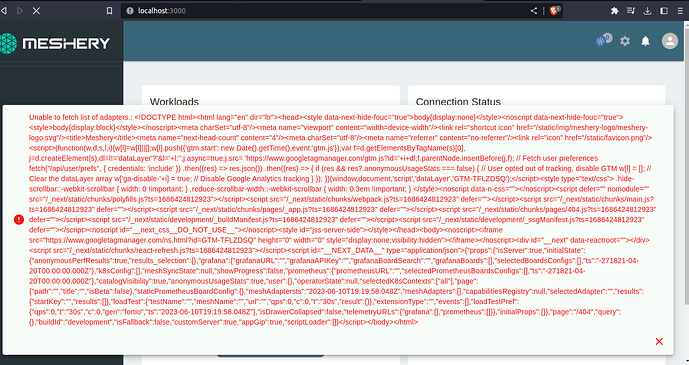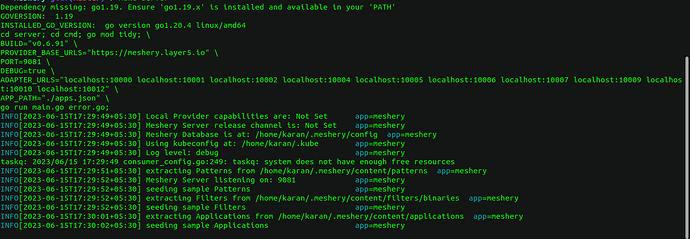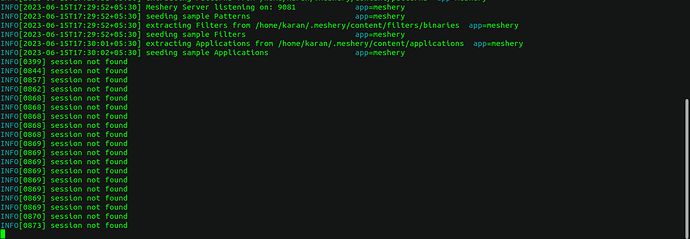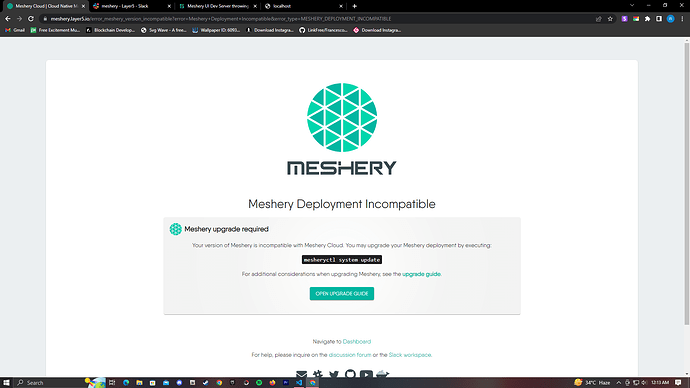Karan
June 15, 2023, 12:18pm
1
After cloning the Repo and following the steps mentioned in the docs . Running make-ui for the dashboard is showing me the following error message in the snack bar and then redirects me to another page. The compilation gets completed successfully but the server logs show the session not found.
Node version: v16.19.1
Operating system: Ubuntu
Server Logs
Abhi
June 16, 2023, 5:41pm
2
@Karan This occurs when your auth-token is expired and you’re on development environment. The terminal logs suggests the same. You might have redirected to login page.
Alternatively, in this situation you may go to localhost:9081 which is prod environment and login from there. You’ll come back to localhost:3000 with no errors.
1 Like
@Abhi
I get this error on localhost:9081/provider, When I select the provider as Meshery shows me Meshery Deployment Incompatible.
Abhi
June 16, 2023, 8:11pm
4
@Vaibhav.Maurya
Go to your meshery folder in your local-system where you’ve cloned it.
git remote add upstream https://github.com/meshery/meshery
git fetch upstream
restart the meshery server.
Addionally, before restarting the server, you might like to pull the latest changes, for that you can do:
git pull upstream master
Abhi
June 16, 2023, 8:15pm
5
@Samyak.Shah or @Vaibhav.Maurya Would you help capturing this issue in the GitHub - meshery/meshery: Meshery, the cloud native manager and update the contribution docs, so that no other contributor bump into this?
Sure Abhi!
opened 06:27AM - 17 Jun 23 UTC
area/docs
language/markdown
framework/jekyll
#### Current State
After following all the steps mentioned to run the server,… many are still facing below error:

#### Desired State
As resolved by @Abhishek-kumar09 Solution to this particular issue is by:
Please do the following:
1. Go to your meshery folder in your local-system where you’ve cloned it.
Execute:
`git remote add upstream https://github.com/meshery/meshery
git fetch upstream`
restart the meshery server.
Addionally, before restarting the server, you might like to pull the latest changes, for that you can do:
`git pull upstream master`
I feel this as a `common` issue and we should add this in our Meshery docs.
---
#### Contributor [Guides](https://docs.meshery.io/project/contributing) and [Handbook](https://layer5.io/community/handbook)
- 📚 [Instructions for contributing to documentation](https://docs.meshery.io/project/contributing/contributing-docs)
- Meshery documentation [site](https://docs.meshery.io/) and [source](https://github.com/meshery/meshery/tree/master/docs)
- 🛠 [Meshery Build & Release Strategy](https://docs.meshery.io/project/contributing/build-and-release)
- 🎨 Wireframes and designs for Meshery UI in [Figma](https://www.figma.com/file/SMP3zxOjZztdOLtgN4dS2W/Meshery-UI)
- 🙋🏾🙋🏼 Questions: [Discussion Forum](https://discuss.layer5.io) and [Community Slack](http://slack.layer5.io)
@Vaibhav.Maurya @Karan @Samyak.Shah would you see that the docs is updated with the suggested steps ?
I followed these steps and yes, it’s worked.
Thanks for confirming. Should you face anymore issues, feel free to post 'em here for a timely fix.@Vaibhav.Maurya
Yes, I have already created an issue ticket and working on the PR to update the docs!