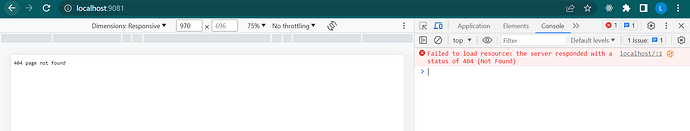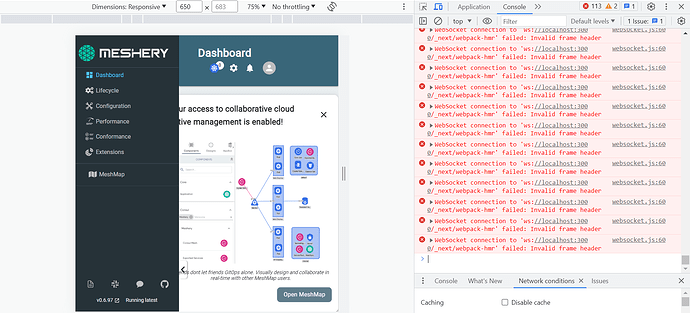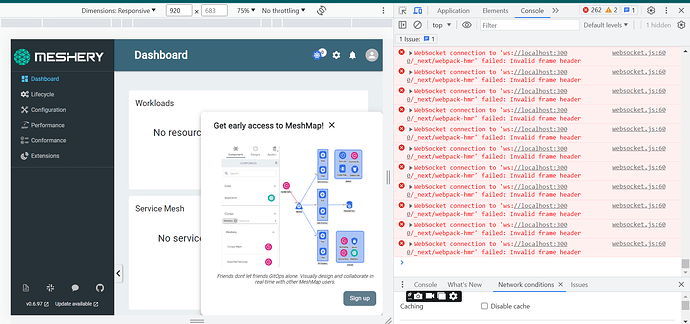After setting up Mershery on my local device and running make server, the server starts at localhost:9081. When I select a service provider as Mershery, I get 404 error.
I was having the same issue, choosing None in the providers worked for me. I’ve deployed Meshery over docker where selecting Meshery works fine. Although I’m not sure what’s causing this issue. Maybe some additional repos need to be set up?
Which OS are you using?
Windows but with Ubuntu WSL.
It worked when I tried it yesterday but has stopped working now and still returns 404
I tried none but it didn’t work
Hi Loveyfin00, can you share the screenshot of the error message in terminal?
As of now,
Please try:
- go to meshery folder.
- do:
git remote add upstream https://github.com/meshery/meshery git fetch upstream
Post that, restart the server and try running make server
One thing to check is your browser’s CORS policy. It might be blocking some cookies when selecting Meshery as a provider. I enabled CORS and it’s working for me now. You can also try some CORS extensions which will help you enable CORS.
I am not even able to access that page
What I do is that I copy and paste the URL of my dashboard then I’m asked to login which I do
I start the UI and localhost:3000 opens but i get a lot of errors in the console
Tried this
Didi not work
There will be some errors in console, don’t worry about it.
But make sure to follow the sequence:
- make server, launch your site at port 9081, select meshery as provider and complete the auth process. Post that, you will be redirected to port 9081 server site which will run locally.
- If you wish to contribute to meshery UI, then after following step one perfectly, go ahead and run the command:
make ui, post this, launch the site at port 3000.
Hope I answered your question, Let me know if you are facing any further issues.
If you are still getting 404 error then how you attached the screenshot with errors in console? Didn’t get you.
If you are getting any errors, please try to put error from terminal as well as from site, which will help us to resolve your issue to the soonest.
Thanks.
Hi @Samyak.Shah
Sorry for not replying to this earlier, I’ve been so busy.
Sometimes I’m able to access the provider page while other times, it gives 404
But when I access it and select Mershery from the list of providers, then I’m redirected to the 404 page.
Then I start up the UI with make UI
The dashboard opens then I get those errors in the console
This is what is show in the make server terminal
INFO[2420] kubernetes contexts successfully retrieved from remote provider
WARN[2420] failed to get kubernetes contexts
WARN[2420] failed to generate in cluster context:
WARN[2420] failed to load kubernetes contexts:
ERRO[2023-06-28T12:27:14+01:00] Kubernetes config is not initialized with Meshery app=meshery code=2000 probable-cause="Kubernetes config is not accessible to meshery or not valid" severity=2 short-description="No valid kubernetes config found. Make sure to pass contextIDs in query parameters." suggested-remediation="Upload your kubernetes config via the settings dashboard. If uploaded, wait for a minute for it to get initialized"
ERRO[2023-06-28T12:27:14+01:00] Kubernetes config is not initialized with Meshery 2 app=meshery code=1008 probable-cause= severity=2 short-description="Meshery kubernetes client not initialized" suggested-remediation="Upload your kubernetes config via the settings dashboard. If uploaded, wait for a minute for it to get initialized"
INFO[2421] kubernetes contexts successfully retrieved from remote provider
WARN[2421] failed to get kubernetes contexts
WARN[2421] failed to generate in cluster context:
WARN[2421] failed to load kubernetes contexts:
ERRO[2023-06-28T12:27:14+01:00] Kubernetes config is not initialized with Meshery app=meshery code=2000 probable-cause="Kubernetes config is not accessible to meshery or not valid" severity=2 short-description="No valid kubernetes config found. Make sure to pass contextIDs in query parameters." suggested-remediation="Upload your kubernetes config via the settings dashboard. If uploaded, wait for a minute for it to get initialized"
INFO[2421] kubernetes contexts successfully retrieved from remote provider
WARN[2421] failed to get kubernetes contexts
WARN[2421] failed to generate in cluster context:
WARN[2421] failed to load kubernetes contexts:
INFO[2421] kubernetes contexts successfully retrieved from remote provider
WARN[2421] failed to get kubernetes contexts
WARN[2421] failed to generate in cluster context:
WARN[2421] failed to load kubernetes contexts:
ERRO[2023-06-28T12:27:14+01:00] Kubernetes config is not initialized with Meshery app=meshery code=2000 probable-cause="Kubernetes config is not accessible to meshery or not valid" severity=2 short-description="No valid kubernetes config found. Make sure to pass contextIDs in query parameters." suggested-remediation="Upload
your kubernetes config via the settings dashboard. If uploaded, wait for a minute for it to get initialized"
ERRO[2023-06-28T12:27:14+01:00] Kubernetes config is not initialized with Meshery app=meshery code=2000 probable-cause="Kubernetes config is not accessible to meshery or not valid" severity=2 short-description="No valid kubernetes config found. Make sure to pass contextIDs in query parameters." suggested-remediation="Upload
your kubernetes config via the settings dashboard. If uploaded, wait for a minute for it to get initialized"
And my dashboard console errors
Terminal output looks good. I wonder where localhost:300 is coming from. Is a zero being cutoff in this screenshot (3000)?