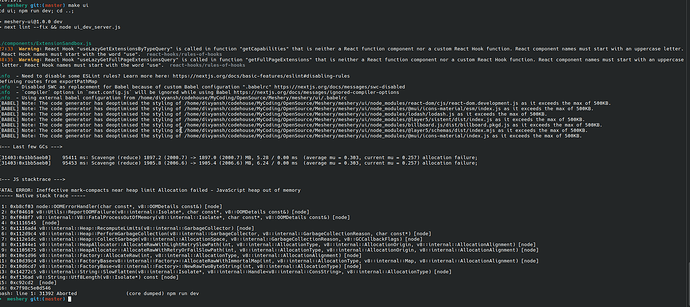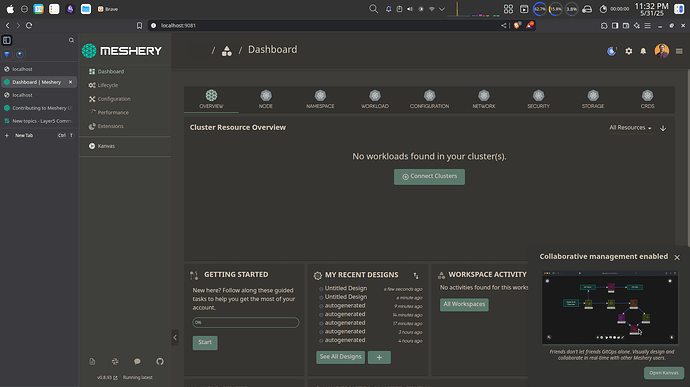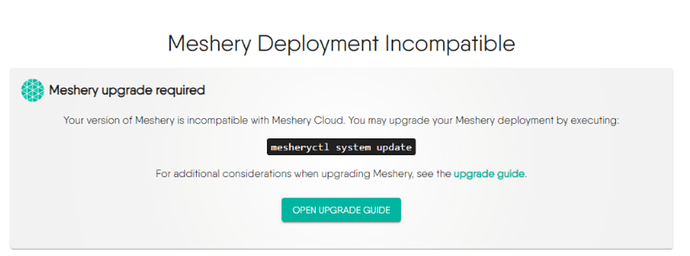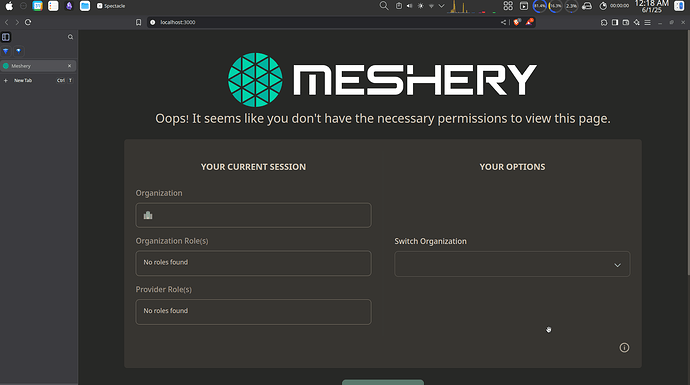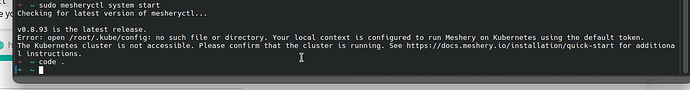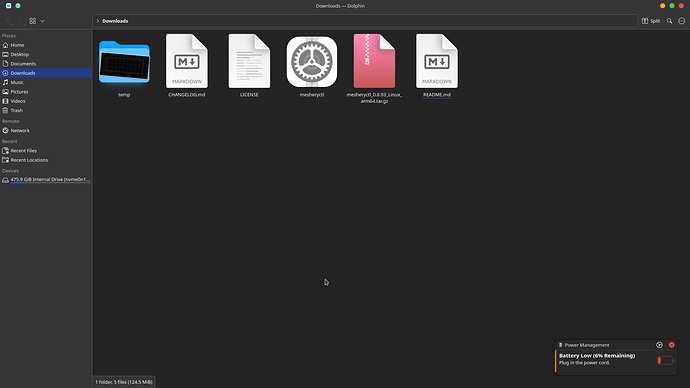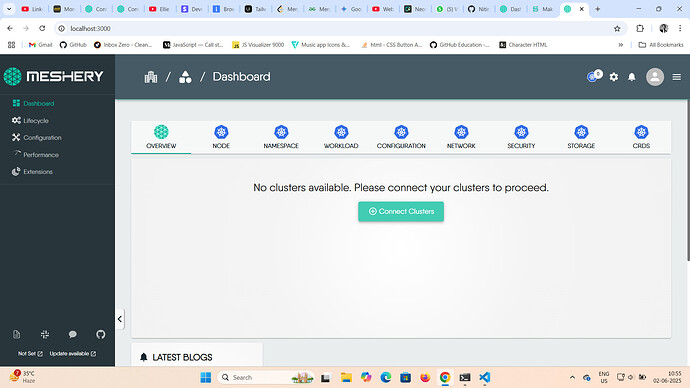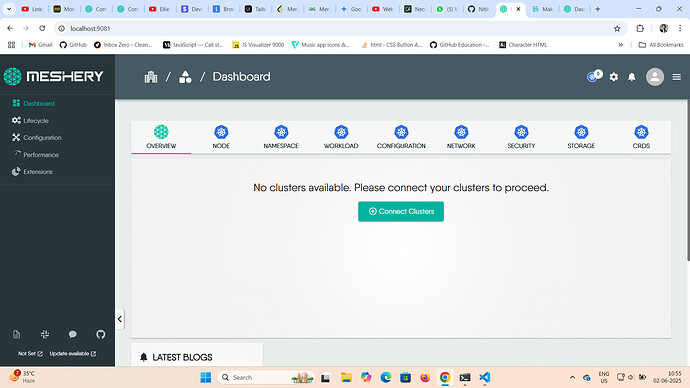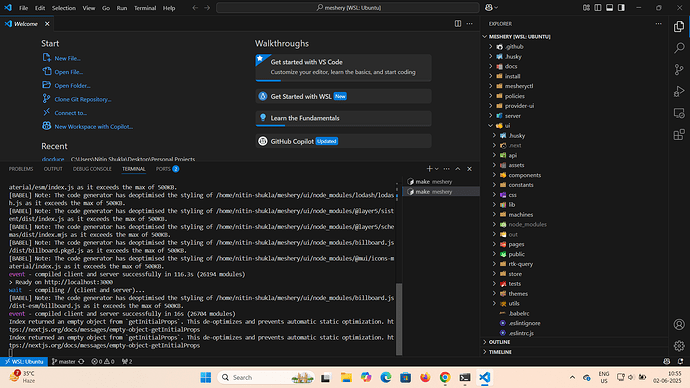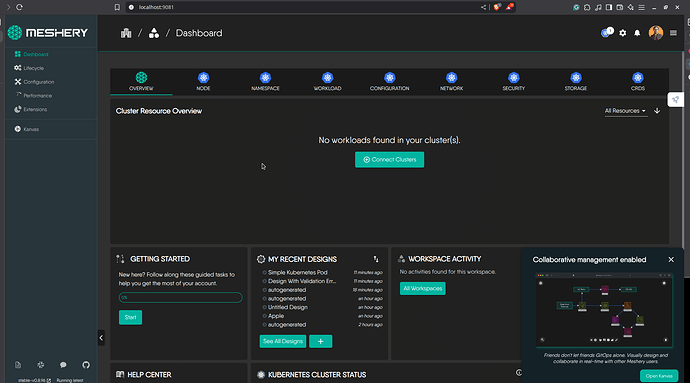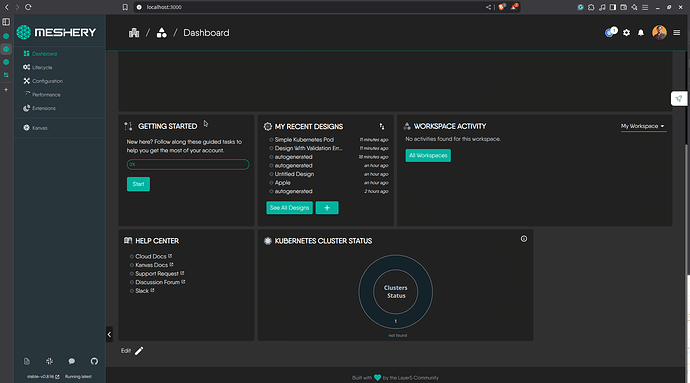I was doing setup of meshery and for solving a ui related issue but in the end i am getting this aborted error .
what i did ?
- make ui-setup
- make ui-build
- make ui-server
- make server
Till here working fine and showing this output as well at localhost:9081
what i tried -
- I used node 20
- I restarted my pc
- In starting it was showing me this which was not correct at localhost:9081
So i followed the potential solution that is mentioned over here
Contributing to Meshery UI | Meshery
Now the thing is what is the issue ?
why it is getting aborted automatically ?
One thing i noticed That it was consuming my whole cpu 98 %
What i use ?
- Arch linux
- 8Gb ram
- Lenevo ideapad gaming3 nvdia , amd Radeon
- go version go1.24.3 linux/amd64
so the space alocated for node process just ends and there is not enough space for running more process and there is an allocated space for it that us 2000Mb for u which is the limit
use this export NODE_OPTIONS="--max-old-space-size=4096"
and it will start working.
Hey @Varad_Gupta thank you it worked but not fully 
now it is showing that i do not have permission.
btw how did you identify that i have to use this export NODE_OPTIONS=“–max-old-space-size=4096”?
Hey I’m also getting the same error. In one terminal I’m running make server, and at port 9081 I’m able to access backend but when I run make ui I’m getting the same error
Hello @Divyansh_pratap_singh you can try running the server using the mesheryctl tool instead of running it via make server. Try installing mesheryctl and run mesheryctl system start
Here you can find how to install mesheryctl:
Hey @Pratik_Chandra_Pal thanks for this step but doing this i am also getting error as you can see in this image
now i have only option remaining to download it from here and eventually this after extracting don’t giving any code it is just giving a executable mesheryctl file .
@Nitin.Shukla did you find any solution ?
What OS are you using?
Try this to deploy meshery on docker:
I am using arch linux .
You mean to install using docker like here is mentioned ?
curl -L https://meshery.io/install | PLATFORM=docker bash -
use this command.
Remove your previous installation then run this one.
I’m still working on it. I’ll let u know if I would be able to setup it successfully
Hey, I tried and able to achieve upto here till now. is the setup successful @Varad_Gupta @Pratik_Chandra_Pal
SS -
It’s at localhost 3000 -
Its’ at localhost 9081 -
Here’re the logs -
Yes it looks fine @Nitin.Shukla you can try changing something and see if the changes in UI reflects on your localhost:3000
Thanks for responding. I tried to make changes and they are reflecting.
I have one more doubt - Whenever I tried to choose “meshery” as provider to sign in then after login, it takes me to layer5 cloud instead of dashboard of my meshery which I setup on my local. If I choose “none” then I won’t neither see the profile picture nor able to open my profile in my local @Pratik_Chandra_Pal
You are always redirected to the cloud dashboard for the first time when using meshery provider. Try authenticating from your server running at 9081 and then start your frontend at 3000 you’ll directly land on the meshery dashboard.
Alright after strugguling two days just for setting up it locally I finally able to locally run it both server and frontend . So now here I have mentioned that how you can setup it locally if you use arch linux and what was the actually that I was facing
at port 9081 →
at port 3000 →
What was the problem ?
-
Make sure you have installed minikube for kubernates
-
Make sure you are using node version 20
try this simple command for doing so -
nvm install 20
nvm use 20
-
if you have setup mesheryctl before try to uninstall it by using these commands and then try to reinstall it
which mesheryctl\nsudo rm -f $(which mesheryctl)\n
-
I was having less memory I was having 8gb ram which was not enough to run this and which was automatically killing the process probably so I upgraded it with 16 gb and after that it works fine for me .
How can you local setup quickly if you use arch linux ?
step 1 : =
For server := Go here
install option 2 and then run mesheryctl system start
For UI :=
Run all these commands
Guys I’m stuck and frustrated. I’ve pinged you on slack as well as I’m not able to post video here. I’m getting this error - Slack