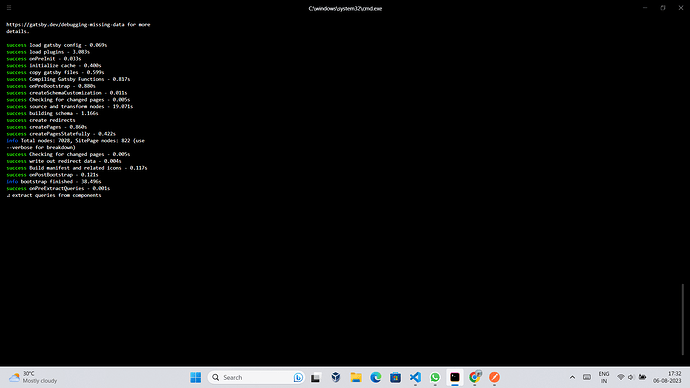Layer5 website setup taking more time than expected and not settings up as well.
It’s not going any further
What are your machine’s specs?
Host Name: LAPTOP-RG0S43HE
OS Name: Windows 11
@GAUTAM_RAI what you were doing exactly, I mean which make command you were executing?
I am using make site command
@Zaki_Shaikh @Lee Today server started but took a lot of time and multiple restarts. I didn’t do anything different ![]()
![]()
@GAUTAM_RAI , Please switch to wsl ( Windows Subsystem for Linux ) for better results.
Follow the contributing guidelines.
Even I have that on mind will do it this weekend surely
@GAUTAM_RAI let us know about how it goes and your experience using wsl instead of windows.
Yeah sure. I will share the experience.
I have added WSLto my system and its working perfectly will start working on the issue ![]()
![]()
![]()
![]()
Thank you folks!
I am facing this same issue. Added WSL to my system. Still no good
@khushalsonawat what error you’re getting?
Slack - An ss of the error. I asked in slack, they said it is a timeout error. But even after using wsl i get timeout error, then how do i run this
@Ghat0tkach has given you a solution on Slack, did you try that?
The easy alternative would be to use gitpod.io
There’s high chance that running out of memory is what crashes the build!. you can check how much total memory is allocated currently to wsl by running free -h command. ( if it’s around 3gb, let’s increase to 6): here’s what you can try doing:
- run cmd as admin
- run
wsl --shutdowncommand. ( done can close cmd) - Now let’s configure wsl memory ( the maximum system memory that the wsl can make use of during processes like running docker images, kubernetes, or heavy build processes like the image processing jobs here) :
in C:\Users\<your_user_name>directory, create a file named . wslconfig and put these settings in it:
[wsl2] memory=6GB
once done, restart wsl and can use free -h command to see that the total memory now is somewhat around 6gb.
Try running the build server again, and if it again crashes
- please restart your system, pull latest from the upstream and see if it solves the issue.
- also try closing all other applications, except for your terminal while running this command and see if that helps get you past it.
I got a solution to use gitpod. But that is limited to some 50 hours per month
Will try this implementing this one