Please I need help to start contributing. I have forked the meshery repo and cloned it locally on VS code installed Go but when I run make ui-setup I get an error.
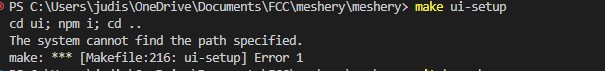
I am windows
Please I need help to start contributing. I have forked the meshery repo and cloned it locally on VS code installed Go but when I run make ui-setup I get an error.
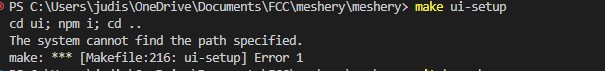
I am windows
A great resource to reference - Setting up Meshery Development Environment on Windows | Meshery
I have installed everything, Node, Go, GCC, and Make( also added the path to environmental variables).
But when I run make ui-setup. I still get this error
$ make ui-setup
Make: *** No rule to make target 'ui-setup'. Stop.
C:\Users\judis\OneDrive\Documents\FCC\meshery\meshery is my working path
Great job, @Bryan_Timah, for installing all the prerequisites and adding them to the environmental variables. However, I recommend switching from the Windows command prompt to a Bash terminal within VS Code. Give it a try; I’m confident it will work. In my system, these commands didn’t run successfully in the Windows command prompt, which is why I opted for the Bash terminal.
try mingw32-make setup
Awesome this worked.
I have to contribute to the UI. Should it be make server or make UI to start the dev sever.
To contribute to the UI, use make ui Don’t use make server for UI work. Use make ui to start a development server.
Reference: Contributing to Meshery UI | Meshery
I have installed everything, Node, Go, GCC, and Make( also added the path to environmental variables).
But when I run make ui-setup. I still get this error. I tried many things but stuck here…?
@csengineer23 You don’t have make installed. See the link for Windows-based contributor setup above. Use WSL2 or install make.
Thank you, sir. I initially installed the Cygwin project but encountered issues because i found somewhere it doesn’t fully support Windows. Then, I installed MinGW, and after doing so, the ‘make’ command started working correctly.
I run make ui which works well and the meshery UI is available at port:3000 but I get
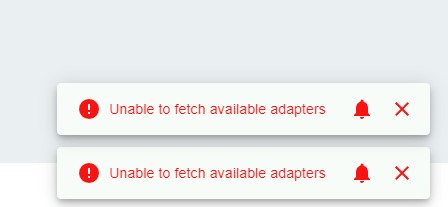
And I cannot find the area which I am to work on.
Going back to read the docs it is stated the server is supposed to be started before running the make UI command.
But I get errors when trying to run the make server command. (Note I have Go installed already)
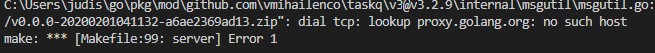
Be sure that you are working from within WSL2, @Bryan_Timah
@Bryan_Timah I think its best you use git bash to run the commands