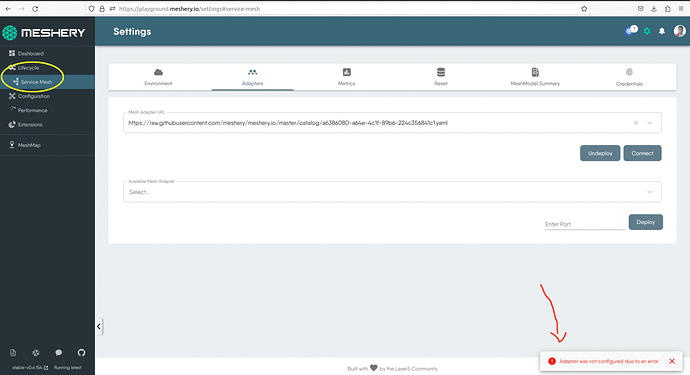Context:
Currently working on the issue related to updating the hands-on labs from the embedded Katacoda scenarios to videos of Meshery showing how to do what is in the lab. Click here for issue link.
Following the existing scenarios:
The first step is to Install Istio using Meshery by selecting Istio from the Lifecycle menu.
When the meshery playground is opened and the Lifecycle menu is clicked to open, it reveals the submenu Service Mesh with an option to configigure settings.
Expected:
After opening the Lifecycle menu it was epected that Itso, linkered ect. would be listed as options to click on and proceed with the katakoda, however this is not the case.
What I’ve tried:
-
Under
Lifecycle, I’ve clicked on configure settings, which revealed several options one of which is to add a URL link underMesh Adapter URL. -
I’ve added the URL of an
Itsopattern
from the catalog, assuming this would add the pattern as an option under theLifecyclemenu once the connect button is clicked.
However, an error showed instead which reads: Adaptor was not configured due to an error, without much more context.
See attached screenshot for reference
Any suggestion on how to move forward, regarding accessing i.e Itso from the LIfecycle menu?