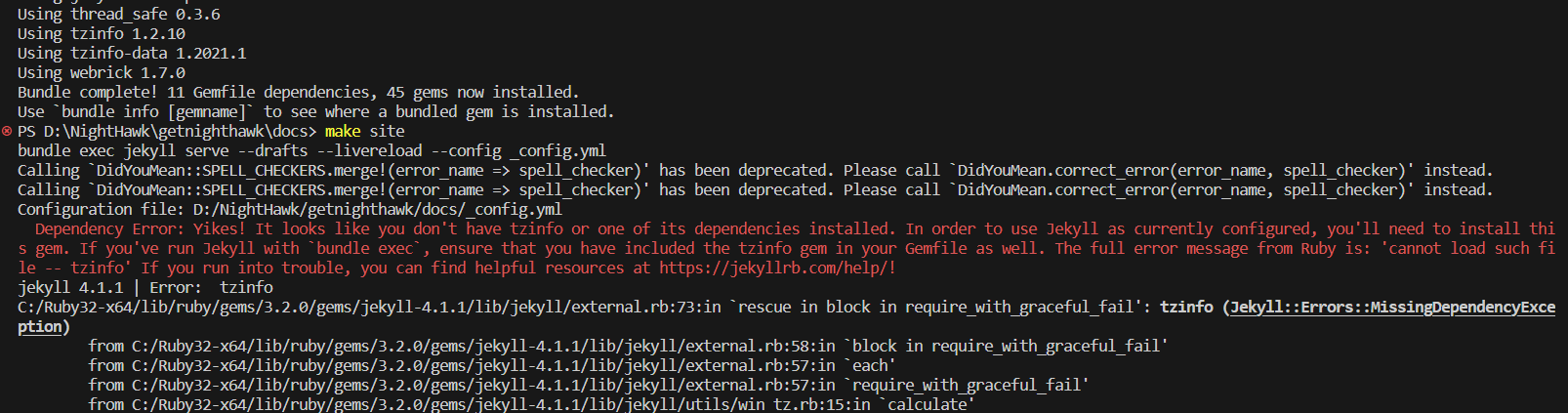How to setup getnighthawk.dev website development server?
2 Likes
@Yash_Kamboj You can run make site within the project folder to build and serve the site locally.
2 Likes
Adding to @Navendu’s response, @Yash_Kamboj note that the getnighthawk.dev site builds in a very similar way as to Meshery Docs.
2 Likes
Hi @Parth.Malaviya
Try running gem install tzinfo followed by gem install tzinfo-data.
Hey @Yash_Kamboj ,
- Navigate to docs then to Gemfile
- Try adding the below lines in Gemfile at the end of the file.
gem "tzinfo", "~> 1.2" gem "tzinfo-data" - Then type
bundle installorbundle updatecommand in your terminal. - Then try
make site.
I have faced the same issue but I have followed the above steps and it works for me ![]()