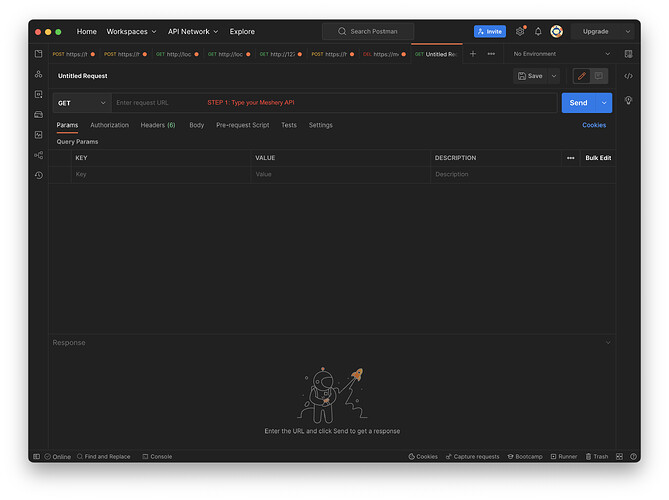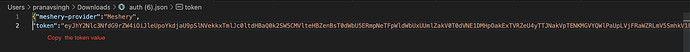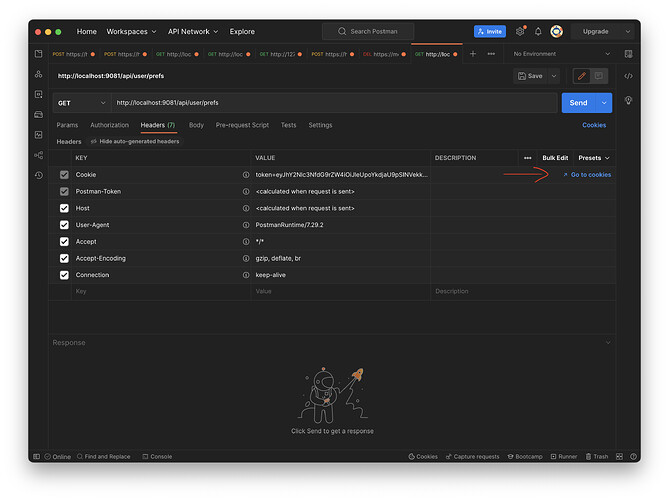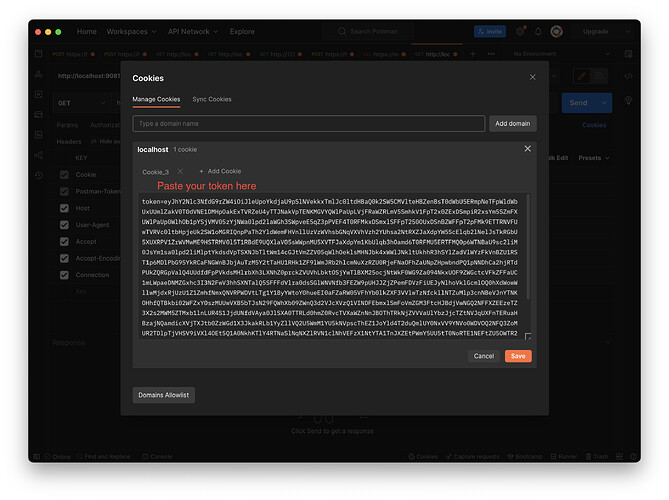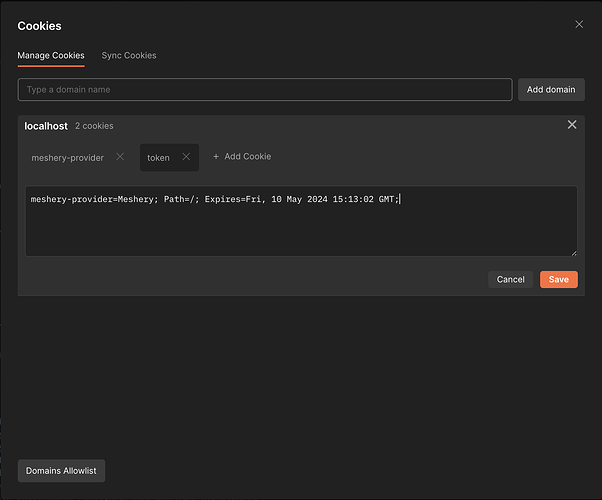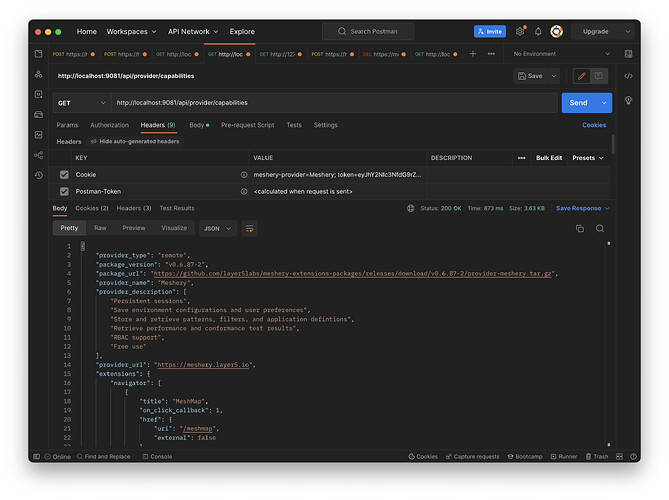I’m testing out the Meshery APIs on Postman. I’ve obtained my token using the Meshery UI. How do I use the token while making a request ?
2 Likes
Steps to test Meshery API with Postman:
-
Type your prefer Meshery API
-
Download your token from Meshery UI and copy the token value from the downloaded file.
-
Navigate to cookies sections of your Postman UI.
-
Add appropriate cookies.
Cookie1:
Cookie2:
(You may choose
None as well)
Make sure to save your cookie
- Then press send button
4 Likes
@abdullah1308 helpful?
@Freedisch, @Karan I’d love to see this info land in the API docs…
1 Like
Got it, working on it
2 Likes
@abdullah1308 you should mark this as solution probably.
2 Likes
@vishalvivekm The above post should be marked as solution. Great work done @theBeginner86. Cheers ![]()
2 Likes