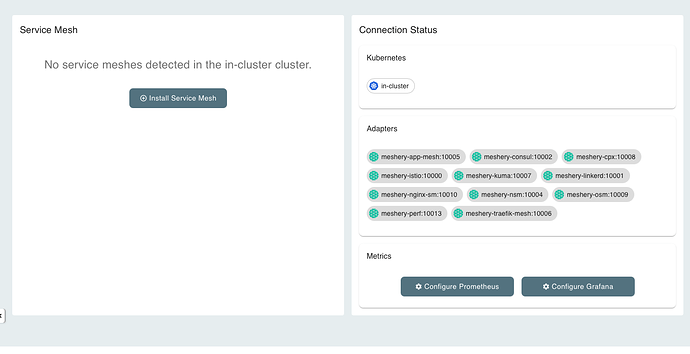I have connected the Kubernetes successfully, but the adaptors are not. And on the lifecycle page, Istio cannot show up. Does anybody know why? Or how can i fix this?
Great question, @Jason_Xie. I see that you have deployed Meshery in-cluster. Good. Will you share the output of these two commands:
mesheryctl system statuskubectl get service -n meshery
I’ve run into this before. I think it is an issue when running Meshery in-cluster instead of with Docker. To get the adapters working, you can manually deploy them using the manifests in <meshery directory>/manifests/. On mac this would be ~/.meshery/manifests/, don’t know about other OS’s, but guessing it’s something similar.
To deploy the Istio adapter for instance, you’d run: kubectl apply -f ~/.meshery/manifests/meshery-istio-deployment.yaml -f ~/.meshery/manifests/meshery-istio-service.yaml -n meshery. Shortly after that you should be able to connect to the adapter.
Also FYI: currently in order for deployed meshes to show up in the dashboard there in your screenshot, you have to deploy them in specific namespaces. There is an open bug for this: Service Meshes are associated with hard-coded namespaces · Issue #5395 · meshery/meshery · GitHub.