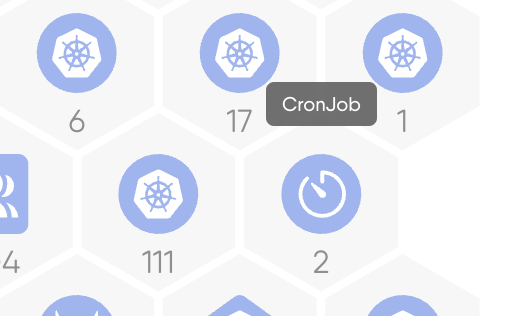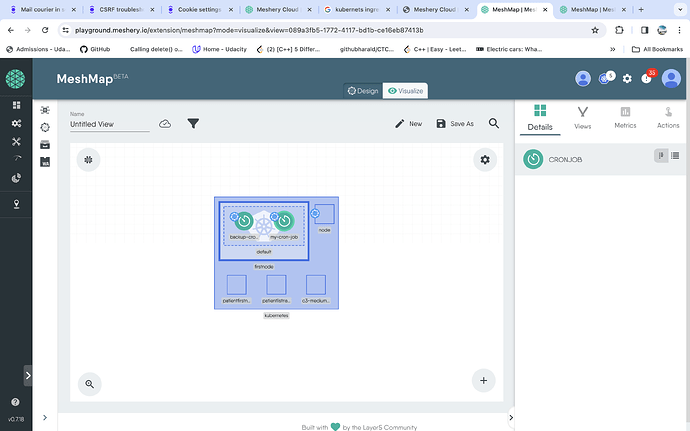Currently working on completing the Exploring Kubernetes CronJobs with Meshery Playground tutorial. Encountered a challenge regarding the navigation of Views and filters within MeshMap Visualizer, as well as Designs and components in MeshMap Designer, to effectively demonstrate the process of (step4) Scaling & (step5) Verifying a Cronjob within the Playground environment.
Some useful hints on how to navigate this will be appreciated.
I have tried:
- Accessing the visualizer tab
- Selecting the cronjob icon under the “details” section in the right panel
However, I remain uncertain about the subsequent steps required to fullfill the anticipated objectives.