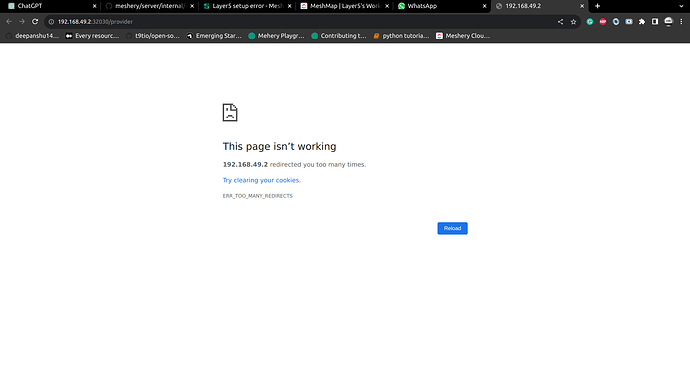I was trying to start meshery using the command mesheryctl system start and got this, it was working before though. I tried deleting cookies and all site data for meshery, and port number (192.168.49.2), tried by running mesheryctl system dashboard as well but didn’t work. it happens occasionally when launching mesehry UI from CLI.
Hey @Zaki_Shaikh, Make sure all the pods are up and running after hitting the command mesheryctl system start Also, use mesheryctl system logs to log the output.
@parth721 please take this to a separate thread so that you can track your issue seamlessly
@Yash_Sharma this problem is related to browser, I got this problem before and it is solved after laptop sleeps or restarts but I’m seeking for a consistent solution.