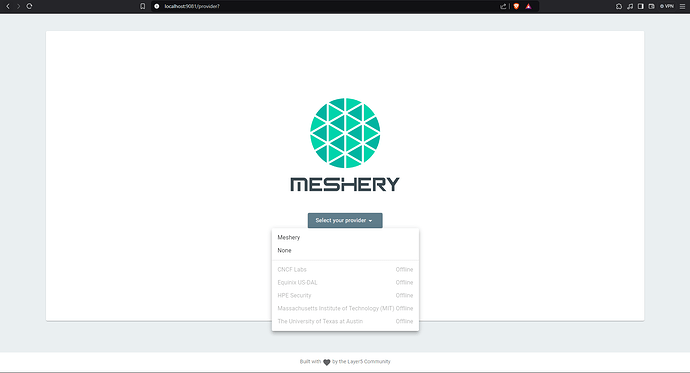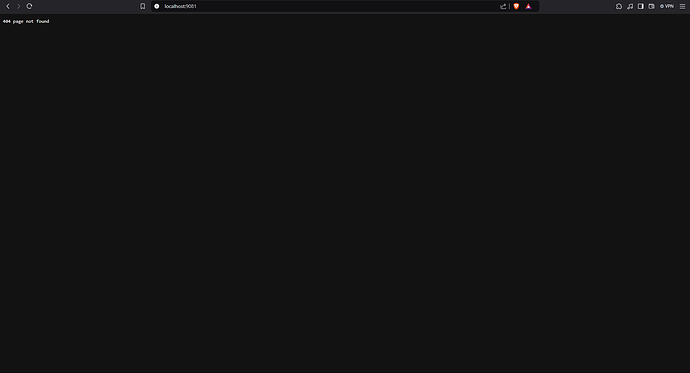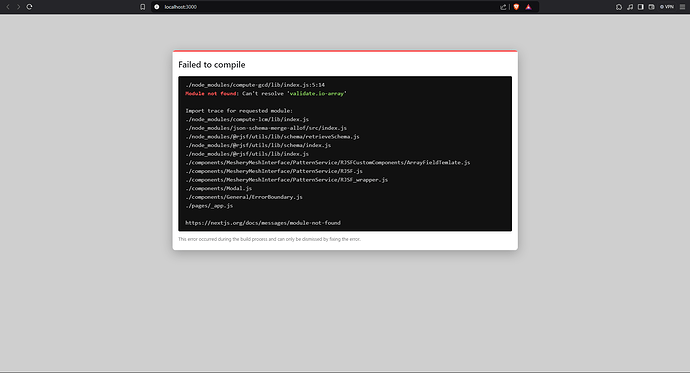I was trying to setup Meshery locally on windows, here are the sequence of commands I ran, with logs:
- make ui-setup
- make ui-build
- make server
I have ensured that I’m using Node 18 and Golang 1.21.1 version.
I ran all of the above commands in the root directory of the repository.
The make server is giving me following error:
$ make server
fatal: No names found, cannot describe anything.
cd server; cd cmd; go mod tidy; \
BUILD="" \
PROVIDER_BASE_URLS="https://cloud.layer5.io" \
PORT=9081 \
DEBUG=true \
APP_PATH="./apps.json" \
KEYS_PATH="../../server/permissions/keys.csv" \
go run main.go error.go;
INFO[2024-12-05T01:11:22+05:30] Local Provider capabilities are: Not Set app=meshery
INFO[2024-12-05T01:11:22+05:30] Meshery Server release channel is: Not Set app=meshery
INFO[2024-12-05T01:11:22+05:30] Meshery Database is at: /home/zopsss/.meshery/config app=meshery
INFO[2024-12-05T01:11:22+05:30] Using kubeconfig at: /home/zopsss/.kube app=meshery
INFO[2024-12-05T01:11:22+05:30] Log level: debug app=meshery
ERRO[2024-12-05T01:11:22+05:30] msg[Binary was compiled with 'CGO_ENABLED=0', go-sqlite3 requires cgo to work. This is a stub] app=meshery
ERRO[2024-12-05T01:11:22+05:30] Binary was compiled with 'CGO_ENABLED=0', go-sqlite3 requires cgo to work. This is a stub app=meshery code=meshery-server-1349 probable-cause="Possible causes include incorrect database file path, invalid database engine configuration, or insufficient permissions." severity=2 short-description="Unable to initialize database handler" suggested-remediation="Verify the database file path and ensure it is correct. Check the database engine configuration and ensure the application has the necessary permissions to access the database file."
panic: runtime error: invalid memory address or nil pointer dereference
[signal SIGSEGV: segmentation violation code=0x1 addr=0x28 pc=0x9e3c72]
goroutine 1 [running]:
gorm.io/gorm.(*DB).getInstance(0x410825?)
/home/zopsss/go/pkg/mod/gorm.io/gorm@v1.25.12/gorm.go:406 +0x12
gorm.io/gorm.(*DB).Migrator(0x410ba5?)
/home/zopsss/go/pkg/mod/gorm.io/gorm@v1.25.12/migrator.go:12 +0x13
gorm.io/gorm.(*DB).AutoMigrate(0x0?, {0xc000328bd0, 0x7, 0x7})
/home/zopsss/go/pkg/mod/gorm.io/gorm@v1.25.12/migrator.go:24 +0x25
github.com/layer5io/meshkit/models/meshmodel/registry.NewRegistryManager(0x58577f0)
/home/zopsss/go/pkg/mod/github.com/layer5io/meshkit@v0.7.87/models/meshmodel/registry/registry.go:57 +0x22f
main.main()
/mnt/c/OpenSource/meshery/server/cmd/main.go:183 +0x127f
exit status 2
make: *** [Makefile:162: server] Error 1
I tried to find solution in the existing topics but it seems like no had similar kind of issue. It’d be very helpful if someone can solve this problem, thanks in advance ![]()