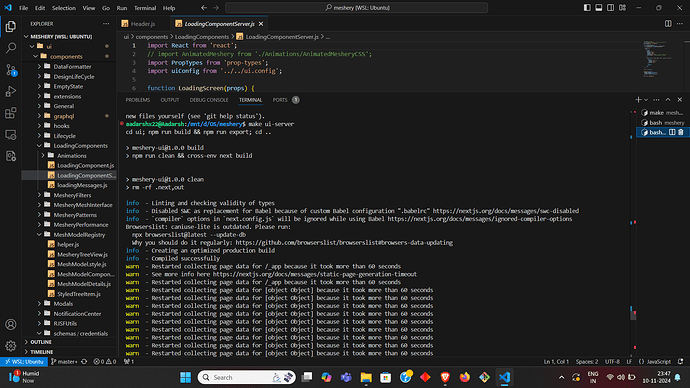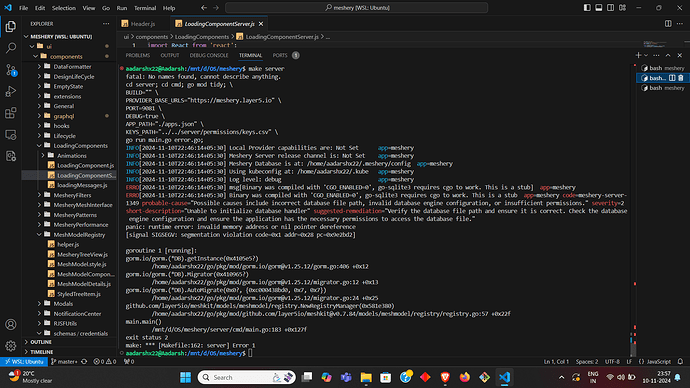-
I am setting up the meshery project locally but i am facing issues in building and running the Meshery server. When I run “make ui-server” I get the following error for collecting page data for “/_app”
-
Error in executing the command “make server”
Hey! This happened to me as well. You have to increase the memory space of your npm at default it is around 2 gb or less, i increased it to 4 gb then it worked. If you don’t want to change your default setting, then i will suggest you to set up this on gitpod i use gitpod.
this is the simplest i have ever found
first check your current memory limit simply copy paste this in your terminal if it is below 4096 then server won’t work
node -e "console.log(v8.getHeapStatistics().heap_size_limit / 1024 / 1024 + ' MB')"
use this command to increase your memory space
node --max-old-space-size=4096
and now check again your memory limit it should be 4096. Then run the server it will work now.
But in case it still not works then replace 4096 with 8200 it will alot you 8 GB
Only do this if you have 12 GB ram in your system otherwise increase the memory limit in Gitpod as much you want .
Hope this helps !
Thanks
I have tried the command, it says that the memory allotted is 4144 MB. Should I increase it or simply use gitpod, is there any reference article to get it started in gitpod ?
I would suggest directly use gitpod. Half of the work it will do it by self. This is the document that helped me getting started This is for meshery server Contributing to Meshery UI | Meshery and this is for your system setup if gitpod doesn’t do everythin by itself Contributing to Meshery Docs | Meshery
That command to upgrade the storage is now this
export NODE_OPTIONS="--max-old-space-size=4096"
Replace 4096 with 8200 or 12000 as per ur requirmenet