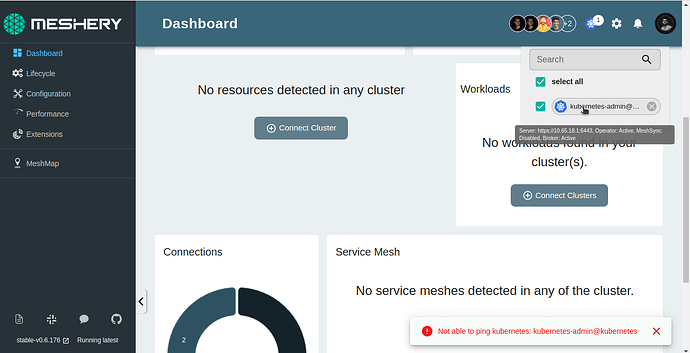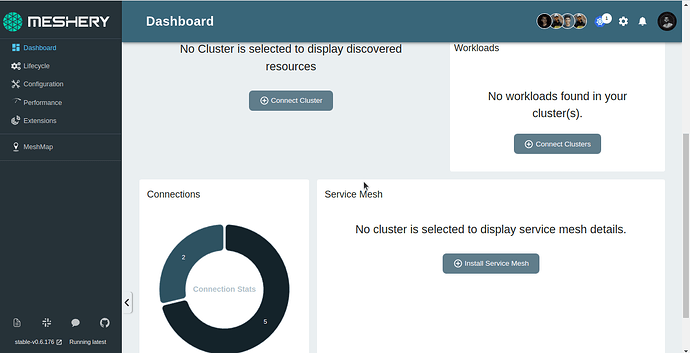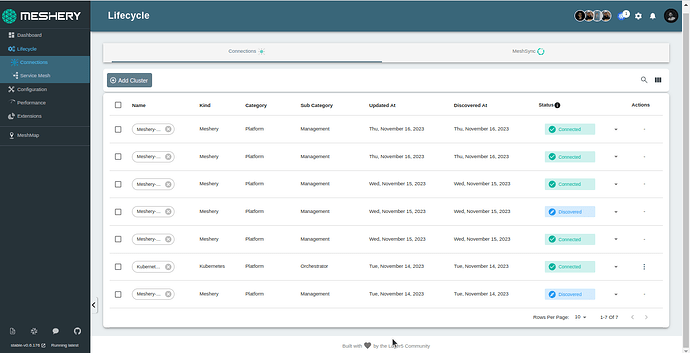I tried to follow the instructions to setup meshery on my kind cluster for development.
https://docs.meshery.io/installation/kubernetes/kind
Meshery is being deployed on the control plane of the cluster.
I installed the cluster via mesheryctl. I get meshery up and running. All services, pods etc. are up and running.
I am accessing meshery UI via a port-forward to 127.0.0.1:9081->meshery:9081
But Meshery UI is unable to access the cluster
This is the output of mesheryctl system status
NAME READY STATUS RESTARTS AGE
meshery 1/1 Running 0 17m1s
meshery-broker 2/2 Running 0 16m49s
meshery-operator 2/2 Running 0 16m57s
Meshery endpoint is http://localhost:32565
Ignore the endpoint mesheryctl does not expose the correct endpoints on the cluster I need to use separate port-forward to get this working
This is the output of dashboard
I cannot deploy any meshes because I am unable to access the clusters.
I tried pinging the cluster in the UI but I am always greeted with this message
Not able to ping kubernetes: kubernetes-admin@kubernetes
Steps to reproduce
- Make sure you have a KinD cluster (Make sure you setup a loadbalancer such as MetalLB)
- Set the kubeconfig context to point to the correct cluster
- deploy meshery via mesheryctl
mesheryctl system start - The Meshery UI is unreachable via endpoint reported by mesheryctl. So setup your own port forwarding
kubectl port-forward svc/meshery 9081:9081 --namespace meshery - Access the dashboard at http://localhost:9081