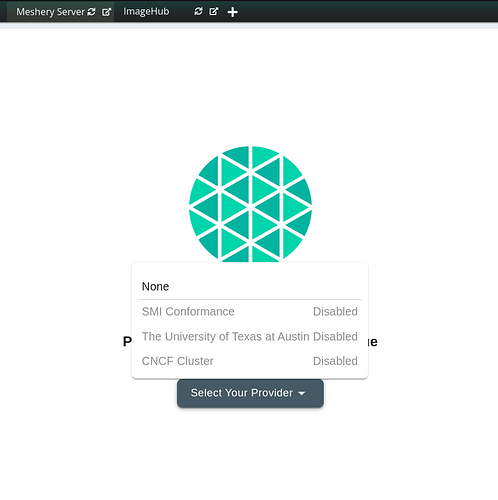I have been attempting to setup the lab with consul as a adapter and kubernetes platform. According to the docs, I should be able to see Meshery as a provider on the UI which isnt present.
LOGS:
controlplane $ curl -L https://meshery.io/install | ADAPTERS=consul PLATFORM=kubernetes bash -
% Total % Received % Xferd Average Speed Time Time Time Current
Dload Upload Total Spent Left Speed
100 7905 100 7905 0 0 44162 0 --:--:-- --:--:-- --:--:-- 44162\
Downloading mesheryctl-v0.6.0-rc.6fd for Linux...
% Total % Received % Xferd Average Speed Time Time Time Current
Dload Upload Total Spent Left Speed
0 0 0 0 0 0 0 0 --:--:-- --:--:-- --:--:-- 0
100 18.4M 100 18.4M 0 0 4735k 0 0:00:03 0:00:03 --:--:-- 5386k
Extracting mesheryctl-v0.6.0-rc.6fd to temporary folder oCbsMVnKyPCIcCk2...
Installing mesheryctl in /usr/local/bin.
mesheryctl installed.
permissions moved to root
Removing installation filesMissing Meshery config file.
Default config file created at /root/.meshery/config.yaml
Added `custom` context
Starting Meshery...
Starting Meshery...
Meshery deployed on Kubernetes.
Meshery is starting...
Error: failed to start Meshery
See https://docs.meshery.io/reference/mesheryctl/system for usage details
controlplane $ curl -L https://meshery.io/install | ADAPTERS=consul PLATFORM=kubernetes bash -
% Total % Received % Xferd Average Speed Time Time Time Current
Dload Upload Total Spent Left Speed
100 7905 100 7905 0 0 175k 0 --:--:-- --:--:-- --:--:-- 175k
Downloading mesheryctl-v0.6.0-rc.6fd for Linux...
% Total % Received % Xferd Average Speed Time Time Time Current
Dload Upload Total Spent Left Speed
0 0 0 0 0 0 0 0 --:--:-- --:--:-- --:--:-- 0
100 18.4M 100 18.4M 0 0 27.0M 0 --:--:-- --:--:-- --:--:-- 63.7M
Extracting mesheryctl-v0.6.0-rc.6fd to temporary folder wJL8tfTqsFXWUpim...
Installing mesheryctl in /usr/local/bin.
mesheryctl installed.
permissions moved to root
Removing installation filesError: error adding context: a context with same name already exists
Starting Meshery...
Starting Meshery...
Meshery deployed on Kubernetes.
Meshery is starting...
Opening Meshery in browser.